What are agency codes?
Agency codes are a unique identifier made up of numbers and letters which relates to the terms of business that you have agreed to with an insurer provider. Here are examples. Typically, you’ll find your agency code details with the information you received from the insurer team when you first registered for terms of business with them.
Why does the Protection Platform need agency codes?
On the Protection Platform, your agency codes play a key role in ensuring accurate underwritten decisions and helping us provide the right premium details for your clients.
When creating your account on the Protection Platform, please select the insurers with whom you have terms of business, and make sure to register with any insurers you are not yet registered with.
Where can I check my agency codes?
You can check your agency codes at any time by clicking on your name on the top right of the menu, then selecting "User details".
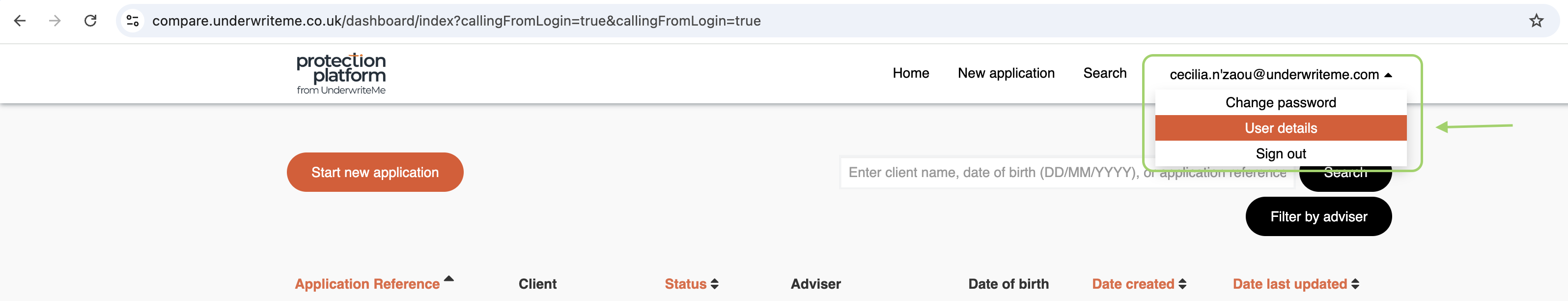
You will then be able to see your agency details for insurers you have terms of business with. If you don't see insurers on this page, we encourage you to register for terms of business with them and access decisions from all our panel of insurers.

Why are my agency codes missing?
There are several reasons why your agency codes might be missing in our system. Here’s a quick guide to help you identify the issue and take appropriate action:
If you have an existing account on our platform and have terms of business with the insurer | The agency code we received from the insurer may be incorrect. Please contact our support team at support@underwriteme.co.uk for assistance with resolving this and include the relevant agency code in your request. |
|---|---|
If you have an existing account on our platform but don’t have terms of business with the insurer | Please get in touch with the insurer directly to complete your registration. |
You joined the Protection Platform within the last 48 hours | We are reaching out to the insurers to receive your agency codes. Please allow a couple of days for these to be updated in our system. If the issue persists 48 hours after registration, contact our support team at support@underwriteme.co.uk. |
Your registration email doesn’t match the one you used to register with the insurer | Please ensure you use the same email address you used with the insurer to register on our platform. |
You are an admin user and created an application | By default, admin users don’t have agency codes. Admin users can create applications, but not submit them. To submit an application, please use a non-admin account. |
If none of these situations apply, please contact our Support Team via email on support@underwriteme.co.uk for further assistance.
What if I don’t know my agency codes?
When creating your account on the Protection Platform, you do not need to enter your agency codes. Registering with the Protection Platform is a simple three-step process. You will need to provide your personal details, company information, and select the insurers you have terms of business with.
It is important that you select the insurers with whom you have terms of business only, and that you register with any insurers you are not yet registered with. We will retrieve the relevant agency codes from all the insurers selected during the registration stage. Please note this may take up to two weeks to complete and that we are not able to register you with any insurer, you will need to register with them directly.
Some Financial Adviser Firms may have firm-level agency codes, which we will use when setting up your account. This means your insurers will be pre-selected in the Insurer Details stage.

